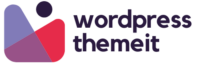In the ever-evolving world of web development, Blazor stands out as a game-changer. This innovative framework from Microsoft allows developers to build interactive web applications using C# instead of JavaScript, bridging the gap between front-end and back-end development. With its ability to run client-side in the browser or server-side, Blazor offers unparalleled flexibility and performance.
As more developers seek efficient solutions for modern web applications, Blazor’s component-based architecture simplifies the development process. It empowers developers to create rich user interfaces while leveraging their existing skills in C#. This article delves into the key features of Blazor, its advantages over traditional frameworks, and how it can transform web development practices for teams and individuals alike.
Web Development with Blazor
Web Development with Blazor, a framework developed by Microsoft, empowers developers to build interactive web applications with C#. This framework operates in two modes: client-side, executing in the browser using WebAssembly, and server-side, where it runs on the server while handling UI interactions via SignalR.
Blazor employs a component-based architecture, allowing encapsulation of UI elements and logic. Components promote reusability and maintainability, making it easier to manage complex applications. Developers can create custom components that encapsulate specific functionalities, enhancing overall efficiency.
Key features of Blazor include:
- C# Instead of JavaScript: Developers can utilize C# for both client-side and server-side, eliminating the need for JavaScript.
- WebAssembly: Blazor WebAssembly enables the execution of C# code in the browser, ensuring high performance and a responsive user experience.
- Two-Way Data Binding: Changes in the UI reflect immediately in the data model and vice versa, reducing the manual synchronization effort.
- Dependency Injection: Built-in support for dependency injection simplifies the management of service lifetimes and promotes cleaner code.
- Rich Component Ecosystem: A wide range of pre-built components and libraries allows rapid development without reinventing the wheel.
The advantages of Blazor over traditional frameworks include:
- Unified Programming Model: Using C# across the stack reduces context switching and enhances productivity.
- Strongly Typed Code: C# provides type safety, allowing for fewer runtime errors during development.
- Robust Tooling Support: Integration with Microsoft Visual Studio and other tools streamlines the development process.
Blazor’s unique capabilities position it as a powerful solution for modern web development, appealing to both individual developers and large teams.
Advantages of Blazor for Web Development
Blazor offers various advantages for web development, enhancing both performance and the overall development experience.
Performance Benefits
Blazor delivers significant performance improvements by utilizing WebAssembly for client-side execution, which allows the browser to run C# code at near-native speed. This execution model minimizes the overhead typically associated with traditional JavaScript frameworks. Additionally, Blazor’s server-side component leverages SignalR for real-time communication, reducing latency during server interactions. The framework’s efficient rendering mechanisms ensure that only necessary updates are sent to the client, which conserves bandwidth and accelerates overall application responsiveness.
Development Experience
Blazor simplifies the development experience by allowing developers to write C# code for both client-side and server-side operations, eliminating the need for context switching between programming languages. The framework supports a component-based architecture, enhancing modularity and reusability of code. Built-in dependency injection streamlines service management, while integrated tooling in Microsoft Visual Studio enhances productivity with features such as IntelliSense and debugging support. Developers benefit from a rich ecosystem of libraries and components that expedite the development process, facilitating faster project completion and increased maintainability.
Blazor Hosting Models
Blazor offers two primary hosting models, each tailored for specific development needs and scenarios. Understanding these models helps developers choose the appropriate setup for their applications.
Blazor Server
Blazor Server runs components on the server, sending UI updates to the client over a SignalR connection. This model benefits from minimal loading times and utilizes the client’s existing resources to maintain performance. Developers can leverage the power of server-side processing while maintaining a rich, interactive experience. The setup allows for quick access to server resources and simplified state management, making it ideal for applications where real-time data interaction is crucial. With Blazor Server, maintaining a persistent connection enhances responsiveness, though it relies heavily on stable network conditions for optimal performance.
Blazor WebAssembly
Blazor WebAssembly operates entirely in the user’s browser, utilizing WebAssembly technology. This model allows developers to build client-side applications using C#. Applications are downloaded to the client, enabling them to run offline and enhancing performance after the initial load. WebAssembly ensures near-native execution speed, providing excellent responsiveness in applications. This model excels in scenarios that require high interactivity without server round trips, making it perfect for public-facing applications and those that demand reduced latency. However, operations that require server interaction may introduce some complexity, necessitating consideration of data synchronization and API calls.
Key Features of Blazor
Blazor provides a robust framework with essential features for modern web development. Its design promotes efficiency, making it suitable for various applications.
Component-Based Architecture
Blazor employs a component-based architecture, allowing developers to build UI elements as self-contained units. Components encapsulate both the markup and logic, enhancing reusability throughout applications. Developers can create custom components and utilize existing ones from a rich ecosystem, facilitating rapid development and consistent design. Each component operates independently, simplifying state management and promoting clear separation of concerns. This structure enables teams to work simultaneously on different components, accelerating the development process while maintaining code quality.
Integration with .NET Libraries
Blazor seamlessly integrates with existing .NET libraries, offering access to a wealth of functionalities and tools. Developers can leverage familiar libraries for tasks such as data access, authentication, and logging without needing to learn new languages or frameworks. This integration allows for reduced development time and enhanced productivity. With .NET’s strong typing and robust tooling support, developers benefit from a powerful environment that improves code reliability and maintainability. This compatibility positions Blazor as a preferred choice for teams already invested in the .NET ecosystem.
Best Practices for Web Development with Blazor
Adhering to best practices enhances the development process and application performance within Blazor. Employing effective design principles and state management techniques creates robust, maintainable applications.
Component Design Principles
- Keep Components Small: Breakdown UI into smaller components to enhance reusability and simplify maintenance. Smaller components promote focused functionality and easier testing.
- Use Cascading Parameters: Leverage cascading parameters for shared state among components, reducing redundant code and improving data flow. This enables components to inherit values from their parent components without complicated prop drilling.
- Separate Logic from UI: Implement the Model-View-ViewModel (MVVM) pattern to keep business logic independent from UI. This modular approach ensures cleaner code and bolsters overall application organization.
- Avoid Direct DOM Manipulations: Reliance on Blazor’s data binding simplifies updates and interactions. Avoid using JavaScript to manipulate the DOM directly to maintain Blazor’s architecture integrity.
- Implement Lazy Loading: Utilize lazy loading for components and data, optimizing initial load times and enhancing application responsiveness. Load only necessary resources to improve performance and user experience.
- Use Scoped Services: Implement scoped services with dependency injection for handling shared state within components. This approach ensures a single instance per user session, offering consistency throughout interactions.
- Implement Redux-like State Management: For applications with complex state requirements, consider using libraries that implement a Redux-like pattern. This centralizes state management and enhances predictability, easing debugging.
- Utilize Local Storage and Session Storage: Store critical application state in the browser’s local or session storage as needed. This strategy allows persistence across page refreshes while minimizing server calls.
- Handle State Changes with Events: Use event callbacks to communicate state changes between components. This facilitates decoupled interactions, improving maintainability and testability within the application.
- Keep State Immutable: Adopt immutable state patterns to control state changes predictably. Immutable state reduces chances of unintended side effects and simplifies debugging processes.
By consistently applying these best practices, developers can enhance their proficiency with Blazor and streamline their web development workflows.
Framework for Web Development
Web Development with Blazor stands out as a transformative framework for web development. By allowing developers to leverage C# across both client and server sides, it streamlines the development process and enhances productivity. The component-based architecture promotes reusability while the performance optimizations ensure responsive applications.
Adopting best practices can further elevate the development experience. As Blazor continues to evolve, it’s clear that it offers a robust solution for creating modern web applications. Developers looking to innovate and simplify their workflows will find Blazor to be an invaluable tool in their arsenal.