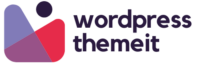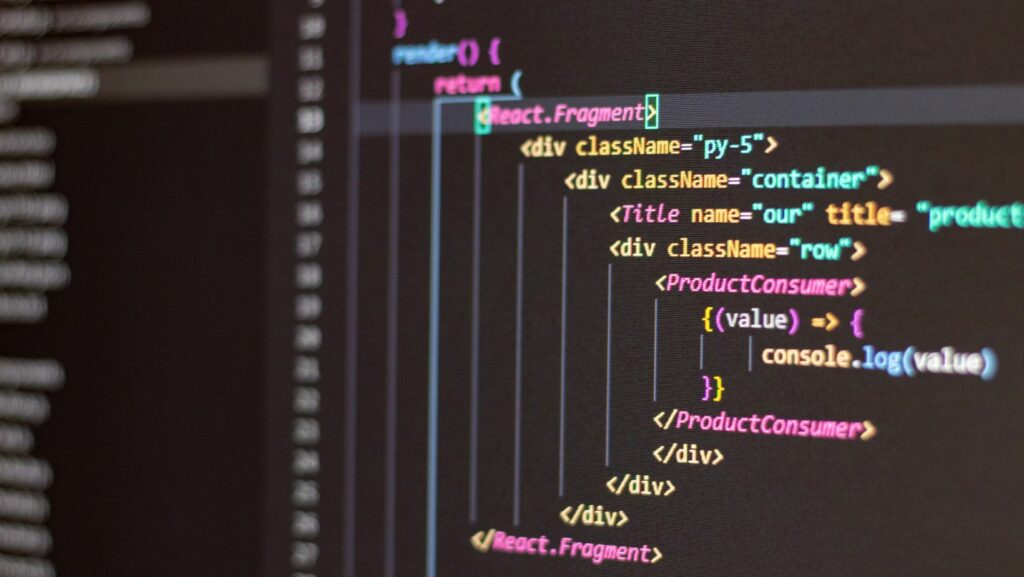In today’s digital landscape, web development is more crucial than ever. Django, a powerful web framework, offers developers a robust toolkit for building dynamic websites and applications. Its simplicity and scalability make it a favorite among both beginners and seasoned professionals.
For those looking to deepen their understanding, a comprehensive guide in PDF format can serve as an invaluable resource. It not only covers the fundamentals but also dives into advanced features, best practices, and real-world applications. Whether one is just starting out or aiming to refine their skills, mastering Django can unlock new possibilities in web development.
Web Development with Django PDF
Django is a high-level web framework that promotes rapid development and clean, pragmatic design. Its extensive features and user-friendly capabilities make it an ideal choice for web developers at all levels.
What Is Django?
Django is an open-source web framework for building web applications using Python. It simplifies development by providing built-in tools for common tasks, such as authentication, URL routing, and database management. Django follows the Model-View-Template (MVT) architectural pattern, separating application logic from presentation, which enhances maintainability and scalability.
- Robust ORM: Django’s Object-Relational Mapping (ORM) enables developers to interact with databases using Python objects, reducing the need for complex SQL queries.
- Built-in Admin Interface: Django includes an automatic admin interface for managing application data. This feature allows for quick database interaction without additional coding.
- Scalability: Django is designed to handle high-volume traffic, making it suitable for large applications and projects with increased user demands.
- Security: Django incorporates security best practices, such as protection against SQL injection, cross-site scripting, and cross-site request forgery. These features create secure applications right out of the box.
- Versatile Templating System: Django’s templating engine facilitates the creation of dynamic HTML content, allowing for separation of design from code.
- Community and Documentation: Django has a large community and extensive documentation, offering developers resources and support for troubleshooting and learning.
Utilizing these features, developers can create robust and maintainable web applications efficiently, establishing Django as a preferred framework in the web development landscape.
Setting Up Your Django Environment
Setting up a Django environment involves installing the framework and creating an initial project. Following these steps ensures a smooth development experience.
Installing Django
- Install Python: Ensure that Python 3.6 or higher is installed on the system. Python can be downloaded from the official Python website.
- Set Up a Virtual Environment: Use the command
python -m venv myenvto create a virtual environment. Activate it withsource myenv/bin/activateon macOS/Linux ormyenv\Scripts\activateon Windows. This isolates project dependencies. - Install Django: Within the activated virtual environment, run
pip install djangoto install the latest version of Django. The installation process should complete with confirmation messages.
- Start a New Project: Use the command
django-admin startproject myprojectto initiate a new Django project. This command creates a directory named myproject containing essential configuration files. - Navigate to Project Directory: Change directory using
cd myprojectto enter the project folder, where the settings.py file and other project files reside. - Run Development Server: Launch the development server with
python manage.py runserver. A message indicates running server status, typically onhttp://127.0.0.1:8000/. - Access the Project: Open a web browser and enter the URL
http://127.0.0.1:8000/to view the default Django welcome page, confirming successful setup.
These steps establish the basic Django environment, enabling developers to start creating web applications efficiently.
Building Web Applications With Django
Django streamlines the web application development process through its structured architecture and robust features. Developers leverage Django’s capabilities to build scalable, efficient applications rapidly.
Understanding Django’s MVC Architecture
Django follows the Model-View-Controller (MVC) architectural pattern, though it refers to it as Model-View-Template (MVT). In MVT, the components serve distinct functions:
- Model: Represents the data structure and database interactions. It defines the application’s data schema and consists of Python classes that Django translates into database tables.
- View: Manages the business logic and user interface. It processes user requests, interacts with the model to retrieve data, and renders templates for display.
- Template: Concerns presentation and user experience. Templates contain HTML code mixed with Django Template Language, allowing dynamic content generation.
Understanding this architecture simplifies the development process and enhances maintainability, contributing to quick iterations in web application projects.
Key Components of a Django App
Django applications consist of several key components, each crucial for functionality and organization:
- URLs: Define the routing in the application. Each URL pattern maps to a view function, allowing users to access different parts of the app.
- Views: Serve as the link between the model and templates, executing logic to fetch data and render the appropriate templates for user interactions.
- Models: Act as the application’s data layer. They define the structure of stored data and include methods for querying or manipulating that data.
- Forms: Facilitate user input and sanitation. Django forms provide a toolkit for validating data and handling errors, which enhances security and improves the user experience.
- Admin Interface: Provides a built-in web interface for managing application data. Developers can customize this interface to control the administrative workflow efficiently.
These components work together seamlessly, enabling developers to create maintainable, adaptable web applications quickly.
Working With Databases in Django
Django offers an efficient way to interact with databases through its Object-Relational Mapping (ORM) system. The ORM allows developers to write database queries using Python instead of SQL, streamlining database operations.
Introduction to Django ORM
Django’s ORM provides a high-level abstraction over database interactions. It maps database tables to Python classes, simplifying data manipulation. Developers define models, which represent tables and define fields corresponding to table columns. For example, a Book model might include fields like title, author, and published_date.
Using the ORM, retrieving data becomes straightforward. Instead of writing complex SQL queries, developers can use simple Python syntax, such as Book.objects.all() to fetch all book records. This approach enhances readability and reduces errors, enabling quick iterations and modifications as requirements evolve.
Migrations and Database Management
Migrations in Django enable version control for database schema changes. They track changes in model definitions, ensuring the database stays synchronized with the application code. Developers create migrations using the command python manage.py makemigrations, which generates migration files. These files describe how to apply changes, such as adding new fields or altering existing ones.
To apply the generated migrations, developers execute python manage.py migrate, updating the database schema automatically. This process minimizes the risk of errors that can arise from manual changes.
Django also comes with a powerful database management feature, allowing developers to manage data within the admin interface easily. Through this interface, developers can perform CRUD (Create, Read, Update, Delete) operations on models without writing additional code, significantly speeding up development cycles.
Frontend Development With Django
Frontend development plays a critical role in Django applications, enabling developers to create engaging user experiences. Utilizing Django’s robust features, developers can effectively manage the visual aspects of their applications.
Using Templates Effectively
Templates in Django facilitate the separation of design and logic. Developers can create reusable HTML components, streamlining the design process. Utilizing Django’s template language enables the incorporation of dynamic content with minimal code. Filters and template tags enhance functionality by allowing developers to modify output efficiently. Implementing inheritance in templates simplifies maintenance by allowing base templates to be extended with child templates. This approach reduces redundancy and promotes a consistent look and feel throughout the application.
Integrating Bootstrap for Responsive Design
Integrating Bootstrap into Django applications enhances responsiveness. Bootstrap provides a comprehensive set of CSS and JS components that adapt designs for various screen sizes. Developers can implement Bootstrap’s grid system to create fluid layouts, ensuring usability on mobile and desktop devices. Utilizing Bootstrap classes alongside Django templates allows for rapid styling without extensive custom CSS. Additionally, Bootstrap’s pre-designed components, such as navigation bars, buttons, and modals, speed up the development process, enabling developers to focus on core functionalities while delivering a polished user interface.
Advanced Topics in Django
Advanced Django topics enhance the framework’s functionality and address specific requirements in web applications. Developers can utilize features like the Django admin’s customization and user authentication systems to optimize their applications.
Customizing Django Admin
Customizing the Django admin interface provides developers with the ability to tailor the backend to specific business needs. Developers can define custom admin classes to control the display and behavior of models in the admin panel. These custom classes allow for:
- Action Functions: Developers can define custom actions to process selected entries, enabling batch operations on model instances.
- Field Customization: Developers can include or exclude specific fields, change field labels, and set read-only properties to streamline data input.
- List Displays: Developers can specify which fields to show in the listing page, improving data visibility while allowing for search and filter capabilities.
- Inline Models: Developers can display related models within a single form, making data entry more cohesive and user-friendly.
By leveraging these features, developers can create a well-organized and efficient admin interface that enhances user experience and simplifies data management.
Handling User Authentication
Handling user authentication in Django ensures secure access to web applications. Django provides a robust authentication system, allowing developers to implement features such as:
- User Registration: Developers can use Django’s built-in User model to enable user sign-up and manage user profiles with custom fields.
- Login and Logout: Developers can utilize built-in views and forms for user authentication, implementing session management to track logged-in users.
- Permission Control: Developers can assign permissions on a user or group basis, ensuring fine-grained access to different parts of the application.
- Password Management: Developers can manage password resets and changes securely, utilizing Django’s hashed password storage and validation features.
By integrating these authentication mechanisms, developers can strengthen application security while enhancing user experience through streamlined access control.
Resources for Learning Django
Django offers numerous resources for developers at various skill levels. These tools enhance learning and mastery of this powerful web framework.
Recommended Books and PDF Guides
- Django for Beginners: This book provides a step-by-step guide for newcomers. It emphasizes essential concepts while building practical projects, such as a blog and a basic e-commerce site.
- Two Scoops of Django: This comprehensive book covers best practices through real-world examples. It addresses both novice and experienced developers, focusing on efficient project structure and reusable components.
- Django RESTful Web Services: This guide focuses on building APIs with Django. It explains REST principles, allowing developers to create robust web services that integrate seamlessly with front-end frameworks.
- Django Unleashed: This intermediate to advanced resource dives deeply into Django’s capabilities. It covers database integration, middleware, and deployment strategies, equipping developers with in-depth knowledge of Django’s ecosystem.
- Django Documentation: The official documentation serves as an extensive resource. It provides clear explanations, complete examples, and a reference for all features, making it suitable for all skill levels.
- Django for Everybody (Coursera): This course, taught by Dr. Charles Severance, offers a practical introduction to Django. It emphasizes real-world applications while addressing web development fundamentals, making it accessible for beginners.
- Python and Django Full Stack Web Developer Bootcamp (Udemy): This comprehensive bootcamp covers full-stack development using Django. It includes hands-on projects, enabling developers to build fully functional applications from scratch.
- Building Web Applications in Django (edX): Offered by the University of Maryland, this course explores Django’s core features for developing web applications. Participants learn about models, views, and templates in an interactive environment.
- Django Girls Tutorial: This free tutorial is perfect for absolute beginners. It walks participants through creating a simple web application, ensuring an easy start for those unfamiliar with any web development concepts.
- Real Python – Django Tutorials: Real Python offers various Django tutorials ranging from beginner tutorials to advanced topics like security and performance optimization. Each tutorial provides detailed explanations and coding examples.
Robust Framework
Web Development with Django PDF stands out as an exceptional choice for web development due to its robust features and user-friendly design. With its ability to streamline the development process and enhance application scalability, developers can create efficient web solutions that cater to diverse needs.
Utilizing a comprehensive PDF guide can significantly boost one’s understanding of Django, covering everything from foundational concepts to advanced techniques. This resource empowers developers to harness the full potential of the framework, ensuring they stay ahead in the competitive digital landscape.
By embracing Django and its extensive community support, developers can explore innovative opportunities and elevate their web development skills to new heights.