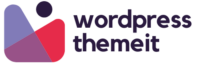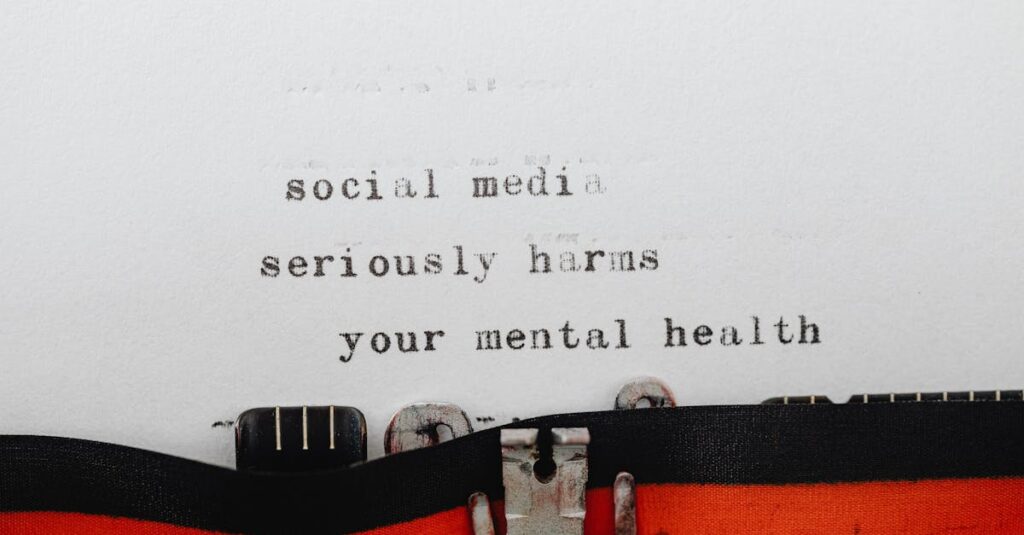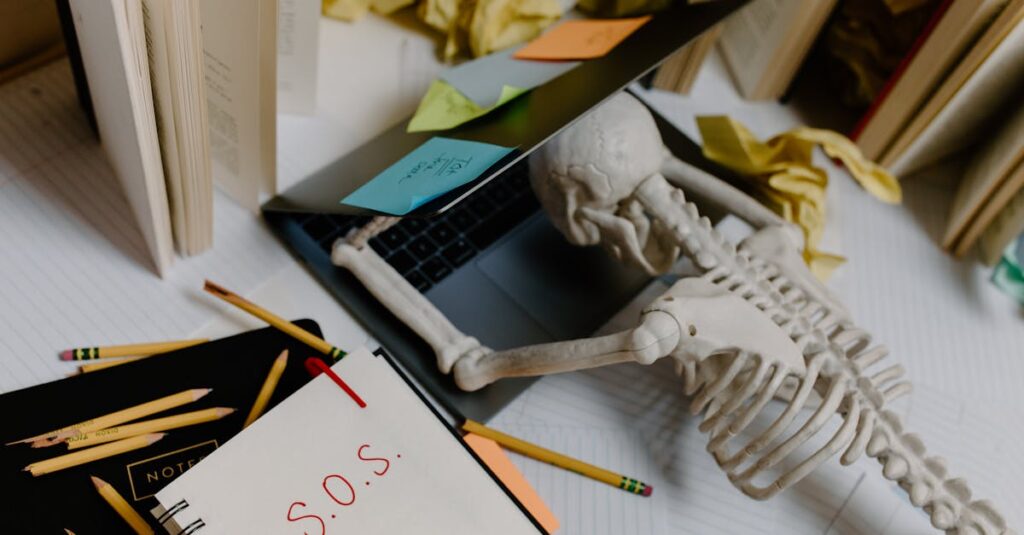In today’s digital landscape, website performance plays a crucial role in user experience and search engine rankings. When it comes to WordPress, media files like images and videos can significantly impact loading times. If these files are too large, they can slow down a site, leading to frustrated visitors and higher bounce rates.
Resizing and compressing media before uploading ensures that websites remain fast and responsive. This not only enhances user engagement but also improves SEO, making it easier for potential visitors to find the site. By taking the time to optimize media, website owners can create a seamless experience that keeps users coming back for more.
Why is it Important To Resize and Compress Media Before Uploading to WordPress?
Resizing and compressing media significantly impact a WordPress site’s overall effectiveness. These practices enhance site performance, improve user experience, and contribute to better SEO results.
Enhanced Website Performance
Optimized media files lead to faster loading times. Large images and videos consume bandwidth, slowing down page speed. According to Google, a one-second delay in loading can reduce conversions by 7%. Smaller image dimensions and file sizes decrease data transfer requirements, facilitating quicker access for users.
Improved User Experience
A streamlined website with properly resized and compressed media engages users more effectively. Users appreciate responsive design, with visuals adjusting seamlessly to various devices. Speedy load times keep visitors on the site longer, reducing bounce rates and fostering higher interaction. Studies indicate that 53% of mobile users abandon sites that take over three seconds to load. By ensuring that media is optimized, website owners can meet user expectations and encourage repeat visits.
SEO Benefits of Optimized Media
Optimizing media before uploading to WordPress leads to significant SEO advantages. Faster load times and lower bounce rates contribute directly to improved search engine rankings and user satisfaction.
Faster Load Times
Faster load times enhance user experience, which is crucial for SEO rankings. Search engines prioritize sites that load quickly, as users remain engaged longer. A 2020 study found that pages with loading times under three seconds see a 32% increase in user interactions. Resized and compressed media files drastically reduce data size, allowing pages to load swiftly, even on mobile devices. Improved speed not only keeps visitors on the page but also encourages them to explore more content.
Lower Bounce Rates
Lower bounce rates reflect better user engagement and relevancy. When media files are optimized, site visitors are less likely to leave due to slow loading times. According to data, websites with bounce rates below 40% generally perform better in search rankings. Optimized media contributes to a smooth browsing experience, reducing frustration and increasing the likelihood of users completing desired actions, such as clicking links or making purchases. This improved retention fosters higher rankings in search engine results, supporting overall SEO efforts.
Best Practices for Media Resizing
Properly resizing media ensures optimal performance for WordPress sites. Following best practices not only improves site speed but also enhances user engagement and SEO.
Recommended Image Dimensions
Using recommended image dimensions significantly impacts loading times and responsiveness. The following guidelines provide optimal sizes for common image types:
- Featured Images: 1200 x 628 pixels for social sharing.
- Blog Post Images: 1200 x 900 pixels for landscape orientation; 900 x 1200 pixels for portrait.
- Thumbnail Images: 150 x 150 pixels for grid layouts; 300 x 300 pixels for larger displays.
- Full-Width Background Images: 1920 x 1080 pixels for high-resolution screens.
Adhering to these dimensions ensures images display correctly across devices and reduces unnecessary file sizes.
Tools for Resizing and Compression
Utilizing appropriate tools streamlines the media optimization process. Several options exist for resizing and compressing images:
- Adobe Photoshop: Provides advanced resizing and export options with customizable quality settings.
- GIMP: Open-source software offering robust image editing and resizing capabilities.
- TinyPNG: Online tool that efficiently compresses PNG and JPEG files without significant quality loss.
- ImageMagick: Command-line tool for batch resizing and compression, suitable for developers and advanced users.
Using these tools enables website owners to maintain image quality while optimizing performance, contributing to a better user experience and improved SEO rankings.
Common Mistakes to Avoid
Effective media optimization requires attention to detail. Common mistakes can hinder site performance and user experience.
Over-Compression Issues
Over-compression leads to significant quality loss in images and videos. When media files are compressed excessively, they often appear pixelated or blurred, compromising visual appeal. Striking a balance between file size and quality is crucial. For instance, aiming for 70-80% quality in JPEG images typically preserves clarity while reducing file size sufficiently. Tools like TinyPNG and ImageOptim offer adjustable compression settings to help maintain optimal quality.
Ignoring File Formats
Ignoring appropriate file formats can negatively impact media performance. Different formats serve specific purposes; for example, JPEG is suitable for photographs, while PNG works best for graphics with transparency. Choosing the wrong format can result in larger file sizes or loss of quality. Using WEBP, a modern format, can further reduce sizes while maintaining high quality. Ensuring the correct use of formats not only enhances loading times but also improves overall user engagement.
Importance of Resizing and Compressing Media
Resizing and compressing media before uploading to WordPress is essential for maintaining optimal website performance. By doing so, website owners can significantly improve loading times and enhance user experience. This not only keeps visitors engaged but also encourages them to return.
Moreover, optimized media plays a crucial role in boosting SEO rankings. Faster load times and lower bounce rates lead to better search engine visibility. Implementing best practices for media management ensures a smooth browsing experience that meets user expectations and supports overall site effectiveness. Prioritizing media optimization ultimately drives higher interaction rates and contributes to the success of any WordPress site.